How To Install SASS on Windows - Dec 1, 2014
SASS is a CSS processor that can make your life easier and faster than any other CSS processors, Installing SASS on windows actually very easy, and here is a little guide how to install it on windows.
What to install
- Install the latest version of Ruby find it here Ruby Installer
Installing Ruby
- Accept the licence then press NEXT
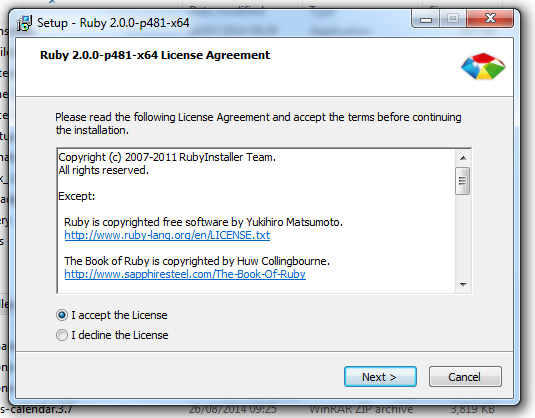
- Make sure you check “Add Ruby excutables to your PATH”, This will add ruby to your cmd.
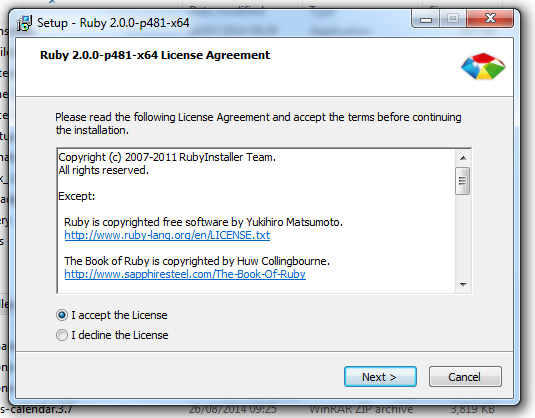
- Press Install Then Finish.
- Check if ruby installed correctly, type :
1
2
ruby -v #this should output something like the below
ruby 2.0.0p481
Installing SASS With Gem :
- Open cmd.
- type the following CLI to install SASS
gem install sass- This should output :
Fetching: sass-3.4.2.gem (100%)
Successfully installed sass-3.4.2
Parsing documentation for sass-3.4.2
Installing ri documentation for sass-3.4.2
1 gem installed- Check if SASS installed :
sass -v
Sass 3.4.2That should do it, now put sass into action and run it.
- Navigate to your sass folder
1
cd /PATH/TO/SASS-FOLDER --watch style.scss:style.css
Boom now it’s up and running.